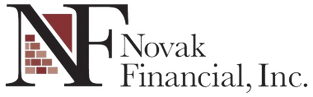Draw Schedule
All borrowers are expected use our draw schedule. The draw schedule should be completed in full, via Excel or Google Sheets, and emailed, with the sales contract, to Cathy Abbott. An appraisal cannot be requested without a completed draw schedule and sales contract.
Microsoft Excel
- Click the download link below.
- Edit the file and rename: FirstLast_Address_DrawSchedule.xlsx.
- Send back.
Google Sheets
If you do not have access to Microsoft Excel you must use Google Sheets. When complete you can either share the sheet with our Gmail account or download as a Microsoft Excel document and send back.
- Click HERE to view the draw schedule in Google Sheets.
- Select, FILE > Make a copy.
- Rename your file, FirstLast_Address_DrawSchedule.
- Click, Make a copy. This will save the file to your Google Drive.
- Edit the file in your google drive.
- When complete click File > Download > select Microsoft Excel (xlsx).
- Send back.